Introduction With Cardo introducing the 2019 edition of the Scala Rider PACKTALK BOLD, SLIM and FREECOM 4+ systems with Sound by JBL audi...
Introduction
With Cardo introducing the 2019 edition of the Scala Rider PACKTALK BOLD, SLIM and FREECOM 4+ systems with Sound by JBL audio – the result of a collaborative Cardo-JBL effort, we wanted to revisit these flagship systems; but getting both systems has and is taking a bit of time.
As such, this review covers only the 2019 PACKTALK BOLD with Sound by JBL along with a companion piece on the Cardo (Sound by JBL) 45mm Audio Set kit. The PT SLIM review will be done once the product is received, with performance data and functional observations not included here rolled up so both systems are fully and comparatively covered.
Shopping Now? We Recommend:
webBikeWorld works closely with Revzilla, 2WHEEL, and Amazon to provide our testers with quality products to review. While we have an affiliate relationship and receive a commission from items purchased, this addition comes at no additional cost to you. It is the primary way we pay for our site and reviewers.
Cardo – Communication in Motion
Before delving into the PACKTALK BOLD (and SLIM) narratives, we need to go (way) back to 2003, when Cardo was one of a (very) few companies creating Bluetooth products for (early) cellphones. These products were called ‘Scala’ and used a unique wind-suppressing technology for crystal clear noise-free audio.
And shortly thereafter, it didn’t take long for the bright idea moment to occur, resulting in the creation of the first motorcycle Bluetooth helmet headset, so we could all be and stay, connected.
True to its roots, Cardo named this innovative product the ‘Scala Rider’, a name still used to this very day. Since 2004 Cardo remains “focused on making the lives of our fellow riders better”.
I still have one early 2005 circa Bluetooth headset from Cardo and its a keeper, along with a couple of other early Bluetooth helmet headsets – they make for some interesting discussions during communication seminars and training.
In the period since then, Cardo Scala Rider headsets have been a prominent player in our motorcycling experience, especially with the release of the PACKTALK DMC (Dynamic Mesh Communication) systems in 2015 that further validated Cardo’s objectives to provide innovative features and the best technology-based performance possible – all to keep us connected.
And for 2019, we now have a new Cardo-JBL partnership, delivering what is described as “an ultimate listening experience whether you are tackling a mountain pass or just zooming down the freeway”.
Standard with the 2019 PACKTALK BOLD, SLIM AND FREECOM 4+ models are 44mm (Sound by JBL) speakers, with even more audio performance available if the accessory 45mm (Sound by JBL) speakers offered with the Cardo Audio Kit are installed.
Cardo claims that the new systems deliver an audio experience like no other… so its time to see how the claim unfolds.
Cardo Scala Rider PACKTALK BOLD with Sound by JBL
The Cardo Scala Rider PACKTALK BOLD (PT BOLD) with Sound by JBL audio is not so much a re-invention of a proven, trusted and popular Bluetooth helmet system but rather a very distinguished upgrade – JBL isn’t exactly a new player on the block.
After over 70 years, JBL remains one of the world’s leading audio performance companies, truly synonymous with audio excellent and continued audio innovation.
The 2019 PACKTALK BOLD, SLIM and FREECOM 4+ feature Sound by JBL 44mm speakers and firmware (specially-tuned audio processor) with distinct sound profiles to best match the ride; all managed by the smooth functioning intuitive Cardo Connect app.
In using, testing, and reviewing a lot of Bluetooth helmet systems over the past 15 years or so, it is usual (indeed almost expected) to see feature, function, and performance (especially audio) benchmarks moved along – this is the progress we, as consumers expect to receive, especially when paying a premium price.
The current PT BOLD (and PT SLIM) models are indeed premium products with lots of standard and some unique features, including the ground-breaking first-to-market Dynamic Mesh Communications (DMC), a renowned Natural Voice Operation capability, IP 67 rated module to cope with sustained exposure to the elements and now, Sound by JBL audio.
Kathy Koewler undertook an initial foray into using communication systems in her PACKTALK SLIM and BOLD review from July 2018. This well covered positive review was timely as we had not covered the devices since Cardo introduced them in the 2014 – 2015 timeframe; and as wBW readers know, we do try to stay on top of all things Bluetooth.
Accordingly, when Cardo announced a significant audio update for 2019 – that being the Sound by JBL audio for the PACKTALK BOLD, SLIM and FREECOM 4+, along with the accessory Cardo Audio Kit, it seemed that we should again revisit the Cardo Scala Rider flagship offerings.
PT BOLD Feature Listing (compilation):
- Wireless connection technologies – Bluetooth (v4.1) and DMC (Mesh 5.1)
- Dual-channel capability for mobile phones, navigation devices, etc.
- HSP, HFP, A2DP and AVRCP profiles
- Merge Bluetooth intercom to active DMC session (bridging)
- Merge phone call into intercom session
- Private chat mode
- Switch from DMC to Bluetooth mode for dedicated use
- Smart Audio Mixing
- A2DP Audio Sharing (with one other)
- 2-15 user DMC group conferencing
- Universal (Bluetooth) intercom connectivity (Cardo Gateway)
- Up to 1.6km (1.0mi) unit to unit range (BT or DMC)
- Up to 8km (5mi) overall range (DMC mode), minimum of six riders
- 40mm (40x44mm rounded shape) Sound by JBL speakers and firmware audio management
- Cardo Connect app for iOS and Android
- Always-On Natural Voice Operation (“Hey Cardo”)
- FM radio with RDS
- Automatic Volume Control or discrete adjustment settings
- Boom and thin-wire microphones
- Up to 13hrs battery operation time (contingent on use)
- Charge while riding
- Compatibility for virtually all types of helmets
- IP67 Rating (dust-tight/water ingress protection up to 1m temporary immersion)
Packaging
Each Single or Duo kit has everything needed: PACKTALK BOLD BT module; 40mm x 9.2mm Sound by JBL speakers; base with module quick release and headset and microphone connection leads; clamp and adhesive mount plates; corded and hybrid microphones; rectangular and square Velcro pads; speaker repositioning rounds; and, micro-USB charging/data cable.
System Updates – Out with the Old, In with the New
The original Cardo Community site was many things to many users, and many users did indeed utilize much of what the social-oriented site offered. But between system update limitations, browser inconsistencies, etc., simple updates were (usually) anything but.
Thankfully, for many users, a new option is available – welcome to the Cardo Update Tool.
Just before the American Thanksgiving holiday, a pop-up on the Cardo Connect app let me know that firmware v5.3 was available – all good. But in attempting to log-in using Cardo Community, things weren’t working… so it got left for a day.
The next day, at the log-in point, a new screen appeared with a pop-up announcing the arrival of the new Cardo Update (Tool) process and a link that takes you to the new Cardo Systems Update page with overview information and specifics regarding the availability of Apple and Windows (desktop/notebook) apps.
The first steps were a little shaky in that my existing Cardo Community log-in and password weren’t recognized (I may have to re-register all previous systems again), but other media login options are available, so an existing Google login got me on board and after registering one of the PT BOLD JBL systems, the firmware update process unfolded without major issue.
With the first system done (acknowledged by an update confirmation screen), the next one is connected; all four PT BOLD and two original PT systems were updated to v5.3 in about 15 minutes; 1, 2, 3 and done – this is the way to go.
Note – the Cardo Update tool supports all PACKTALK and FREECOM series products, while other systems will continue to utilize the Cardo Community process.
Helmet Installations
The preferred approach for testing is to use a variety of helmets including full-face, modular and three-quarter styles, which sometimes required multiple installations of a system between helmets… but with two DUO kits provided, a multi-helmet baseline is facilitated – very good.
LS2 Verso
Along with the four PACKTALK BOLD with Sound by JBL systems, the accessory Cardo Audio Kit with the 45mm Sound by JBL speakers (that were also used with one of the 2019 PT BOLD systems) were installed into an LS2 three-quarter helmet, along with one of the original PACKTALK systems. Five is a good round number for testing.
Arai Corsair & Shoei QWEST
The Arai Corsair and Shoei QWEST full-face helmets utilize the stock steel-spring clamp mount plates and corded (thin-wire) microphones.
SCHUBERTH C3 & C3 Pro
The SCHUBERTH C3 and C3 Pro utilize adhesive mount plates with hook-n-loop pieces from the kits facilitating secure fitment of the boom microphone components.
Securing the Mount & Fitments
And speaking of adhesive mounts, the issue Kathy identified in her PACKTALK BOLD and SLIM review regarding the use of adhesive mounts is bang on – high temps can indeed impact mounting and security of adhesive mounts found in many systems from different manufacturers.
Solution 1 – My workaround is to slightly heat and peel the original adhesive off, clean the mounting plate with Goo Gone (or equivalent non-residual cleaner) and add replacement 3M VHB adhesive (let it cure for 12-24 hours). This solution is (much) better over the long hot term.
Solution 2 – Another solution used is found on the LS2 Verso Mobile helmet that hosted the Cardo Audio Kit 45mm speakers. With the helmet featuring a previously installed section of 3M Dual Lock to facilitate BT system changes, a spare PACKTALK mounting plate prepared with 3M Dual Lock and fitted onto the base piece was drawn into action – done.
The 40x44mm rounded teardrop-shaped Sound by JBL speakers didn’t provide any fitment issues, less some individual left/right speaker adjustments for optimal placement vis-à-vis the ears… this is important, for any headset. Finally, with some user familiarization done, the test baseline is ready for the road.
User Familiarization
One of the first observations made by first-time users is that the small raised edge molding input controls can be difficult to feel; it can take some tactile familiarization when wearing medium to heavy gloves. But as the users found out, there are more effective input options…
There are three of these small edge controls: the front ‘Media’ control; the upper ‘Intercom’ control; and, the lower ‘Phone’ control. All three are identified with small etched icons. A thin indicator LED is located on the face as well. A fourth control, the ‘Control Wheel’ dominates the right side of the module’s face.
Fitting the BT module into the base plate is easy although care is needed to make sure the recessed spring-loaded connection strip is aligned and seated at the front before snapping the back of the module into the pressure fit ‘click’ and release mechanism on the back of the base plate. Note – push down on the raised edges of the module, not on the Control Wheel.
The base plate piece houses a micro-USB interface port on the bottom edge with the port sealed with a silicone insert plug when not in use. Also integrated into the bottom of the base are 3.5mm headset jack and two-pin microphone connectors, both on short leads.
To turn the system ON or OFF, press ‘Media’ and ‘Phone’ for one second. An ascending set of tones is heard along with a multi-part voice greeting while descending tones and “Goodbye” are heard when turning the system off.
And regarding the ‘other more effective input options’, users have, along with direct control interaction, the ability to use the touch controls of Cardo Connect app or the hands-free (safe) option of the Natural Voice Operation feature (“Hey Cardo, xxxx”).
Mesh & Bluetooth Intercom Communications
It’s not hard to imagine a time in the near future where only Mesh is offered for user to user communications, with Bluetooth (or other wireless technologies) used for peripheral connections – integrated with the headset or a ‘smart’ helmet or portable in nature, for an even more connected environment than we have now.
But in the here and now, the PT BOLD (and SLIM) systems feature both Dynamic Mesh Communications (DMC) and Bluetooth intercom technology and both can be used in a mixed or hybrid environment.
Mesh (DMC) Intercom
Introduced by Cardo in 2014/2015, Dynamic Mesh Communications or DMC was revolutionary, at least as a wireless intercom medium for Bluetooth-based helmet systems. Since then other players have joined the Mesh community with their own proprietary implementations and although all of them have different setup processes, performance parameters are similar.
Wireless Mesh communications are based on a semi-autonomous self-configuring dynamic web-like structure formed of active users; unlike the more rigid serial or point to point Bluetooth configurations (although newer BT systems offer multi-party BT flexibility, as found with the BT 5 based Bikecomm BK-T1 system).
Some of the test crew were new to a Mesh environment; all of them found the Cardo DMC intercom mode to be very quiet and very reliable (a trait of mesh comms). It is great for 1-2 users, multi-rider or multi-group riding configurations; and, with more DMC users, rider to rider links are better with extended range or reach.
Our test and general use activities vary from 1, 2 or up to six riders, and whether riding as a collective (appreciating all the safety factors) or split in smaller groups by choice, distance, terrain or road conditions, communications are maintained as long as the rider to rider (user to user) link is present.
If one or two riders are separated by distance or terrain, they continue communicating amongst themselves and as distance or terrain dynamics change, the greater collective is reformed automatically, all without any system intervention needed by users.
Trust me when I say this ‘set n forget’ ability and adaptive nature of things quickly grew on the new members of the Mesh User Group or ‘MUG’ as we call it… see Tim Horton comment below.
Shopping Now? We Recommend:
webBikeWorld works closely with Revzilla, 2WHEEL, and Amazon to provide our testers with quality products to review. While we have an affiliate relationship and receive a commission from items purchased, this addition comes at no additional cost to you. It is the primary way we pay for our site and reviewers.
Creating DMC Intercom Groups
In doing some bench testing with the four PT BOLD systems, it was only right that all of them were reset to clear everything before the road testing started; besides, its good to have the users involved from the ground floor.
So, on a cool sunny fall day, the group is assembled and after coffee at Tim Hortons (of course), creating a DMC group was up first. This requires users to be in DMC mode (Green LED) vice BT mode (Blue LED) – push ‘Intercom’ and ‘Phone’ controls together to switch between modes.
DMC Intercom Groups are created/deleted by a group creator or Lead. Each group can have 15 users (Lead and 14 others). To create a group, users (ideally) need to be within three (3) m or 10 feet of the Lead, although once the group is created, all users can come and go at will with automatic reconnection done – it’s quite painless or should be.
To build a DMC group, all users press ‘Intercom’ control for five seconds indicated by the LED flashing Green rapidly. Once all users are at this point, the group Lead taps ‘Intercom’ once to initiate polling, indicated by the LED changing to a Red/Green pattern.
Without any other intervention, each user system automatically joins the group, indicated by the users and Lead LEDs flashing Purple. With polling completed and the group created the DMC intercom conference session is live.
If late to the party, joining an existing DMC group is possible (while not ‘riding’ of course). The user to be added and the Lead press their ‘Intercom’ control for five seconds, then the Lead taps ‘Intercom’ once more (Red/Green LED) to extend the DMC invitation. If all is good, the group is now larger by one.
There are conditions whereby joining a DMC group may not be granted: if the maximum number of users (15) is reached (Yellow LED; or, for some other reason (Red LED), these conditions are also announced.
Bluetooth Intercom
Admittedly more and more users of new systems are using Mesh as their base communication medium, all understandable given many pros and few cons. But the Bluetooth intercom mode still has lots of life left in it. And although its multi-party connectivity is limited, utilizing a hybrid or mixed-mode Mesh/BT intercom layout is totally viable (see DMC Bridging below).
The PT BOLD systems can directly pair with two other users via Channel A and Channel B. To initiate a pairing, from BT standby, press ‘Intercom’ for five seconds to activates Channel A Pairing Mode (flashing Red LED) and “Rider A pairing” is heard. Put another unit in pairing mode and within seconds Users 1 and 2 are paired, confirmed by a beep or voice audio.
User 3 is added on Channel B by pressing ‘Intercom’ for five seconds and then tapping ‘Intercom’ again twice (flashing Blue LED) and “Rider B pairing” is heard. With User 3 unit in pairing mode the pairing is confirmed in seconds. Now either User 2 or 3 can pair to a fourth (User 4) on a free channel (Channel A is the default).
Other pairing configurations are possible, so long as the serial-based daisy chain buildup is followed. In this regard, the Pocket Guide and User Manual have good visuals. The result is that two to four-way BT conferencing is possible.
And if ‘clearing the deck’ is needed, resetting BT pairings are done by pressing ‘Intercom’ for five seconds and when the LED flashes Red, press both ‘Intercom’ and ‘Media’ for two seconds – the LED flashes Purple five times slowly. The BT Intercom pairing list is now cleared.
DMC Intercom Bridging
There is a means to form a hybrid (Mesh and Bluetooth) intercom capability and that is the Cardo Scala Rider DMC ‘Bridging’ feature. Using this feature requires that the non-DMC user be paired via Bluetooth to Channel A of the DMC mode user.
Whether for testing or ride use, setting this up only takes a few seconds and if riding with BT only system users, it is an expedient and reliable way to expand the communication collective and bring riders together for interaction and, safety.
To initiate this, the DMC user switches from DMC mode (Green LED) to Bluetooth mode (Blue LED) and then presses ‘Intercom’ for five seconds to enter pairing mode, indicated by flashing Red LED and “Rider A Pairing” announcement. The BT user initiates intercom pairing and the two systems link up in seconds, with the “Paired Successfully” announcement heard.
The DMC mode user now returns to DMC mode. When desired, the Bridging feature is activated by pressing ‘Intercom’ control once – a double tone is heard and the non-DMC (BT) user is now connected to the collective via the DMC mode user with audio shared between all users. Either the BT or DMC user can Start/Stop the mixed or bridged mode interaction by pressing the ‘Intercom’ control once.
Cardo Gateway for Universal Intercom
The Cardo ‘Gateway’ is another Bridging option providing the means to establish intercom communications with any other brand. This universal intercom feature is pretty much standard on all systems today, but I’m always amazed at the number of BT system users who don’t know of or use it; the safety factor alone is something to consider…
Activating the Cardo Gateway feature requires that the PT BOLD be in Bluetooth mode (Blue LED). Once BT mode is active, press ‘Intercom’ for five seconds until the LED flashes Red, then tap ‘Phone’ once – the LED now flashes Red/Blue and “Cardo Gateway Pairing” is heard.
Put the non-Cardo BT system into its main device pairing mode (not intercom mode pairing). The two systems negotiate and usually within seconds, “Pairing Successful” is heard and the non-Cardo device also beeps or announces that pairing is completed.
If the universal intercom session is not live, press the BT BOLD ‘Intercom’ control to activate the features manually – sometimes it takes a second or two for the link to open. Press the control once more to stop the session.
The Cardo Gateway feature works seamlessly, adding another connectivity option under the ‘Bridging’ capability for mixed-mode and mixed-brand riding environments – everyone gains.
Device Pairing & Configurations
The PACKTALK BOLD systems feature dual Bluetooth channels for flexibility and multi-channel audio streaming, specifically focused for use with mobile phones/tablets, standalone navigation devices, and wireless Bluetooth music players, etc.
Once the PT BOLD and the device/devices are paired, they will (automatically) recognize each other whenever within range and either connect automatically or as selected by the user.
Whether one or more devices are the norm, a good start point is to pair the primary (mobile) device, like the Nokia 7+ BT5 phone. For Channel 1 – press the ‘Phone’ control for five seconds (Red/Blue LED).
When the PT BOLD ID appears on the phone, select it and once paired, the PT BOLD LED flashes Purple for two seconds; the phone displays the BT audio services available.
I typically use Channel 2 for connecting the BMW Motorrad Connectivity (TFT Display and BMW Motorrad Connected App) and/or a standalone Navigator V or VI device (along with the Garmin Smartphone Link App). The pairing process is the same, except that once the LED flashes Red/Blue, press ‘Phone’ twice to activate Channel 2 pairing (Red/Green LED).
Note – if pairing a stand-alone GPS device, after activating Channel 1 or 2 mode, roll the Control Wheel inward (forward) – the LED flashing slows. Select the PT BOLD ID from the GPS screen and wait for negotiations to finish, confirmed by the LED flashing Purple.
The activation window for all pairing activities is two minutes, after which time PT BOLD returns to standby. To cancel a pairing, press ‘Phone’ for two (2) seconds – the LED stops flashing Red/Blue or Red/Green (Channel 1 or 2 respectively).
If a reset of device pairings is desired or needed for a clean start point, previous device pairings are cleared by pressing ‘Phone’ for five (5) seconds then pressing the ‘Intercom’ and ‘Media’ controls for two (2) seconds. The LED flashes Purple five (5) times as confirmation.
PT BOLD Audio Management
Other than the original tethered Cardo Community interface there are three ways to interact with the PT BOLD for audio output management. The most efficient way is to use the Natural Voice feature – just speak the appropriate command. The system responds with minimal delay and great accuracy, all for little effort and distraction.
Alternatively, direct interaction using the module inputs or using the Cardo Connect App work well although neither are ‘hands-free’. FWIW, the ‘Quick Access’ screen on the app provides a nifty overview point for phone, audio and intercom feature interaction.
Parallel Audio Streaming
Provides the means to concurrently stream audio from two connected sources, e.g. – intercom and music/FM radio, and depending on the settings, the system automatically manages volume as foreground/background of each active source.
Note – users may experience multi-channel or parallel audio source issues with some devices, including those iOS-based, as well as other standalone GPS or onboard system components.
In this regard, it is important that only the desired audio, e.g. – Phone Calls, Media Audio, etc., be selected under the respective device’s BT pairing profile services – this minimizes conflicts and optimizes audio switching (more on this in the PT SLIM review).
Switching Music Sources
If two A2DP audio sources are paired, e.g. – two smartphones or a smartphone and GPS, etc., the ‘last in, first out’ or LIFO principle applies; the last streaming source used will be activated first. To switch, stop one device stream and then start the other.
Music Streaming & Control
Easy, just say “Hey Cardo, music on” or push the ‘Media’ control once or use the app interface control. To stop, its “Hey Cardo, music off” or tap the Control Wheel.
Skipping ahead or back one track, its “Hey Cardo, next track” or “Hey Cardo, previous track” or press the ‘Media’ control once (Forward) or twice (Back). Toggling between A2DP music or FM Radio is by voice or a two-second push of the ‘Media’ control.
FM Radio Use
FM Radio can be activated per the Media control or “Hey Cardo, radio on”. To turn the radio off, tap on the Control Wheel or “Hey Cardo, radio off” does the trick. Tuning to the next station is a single tap on the ‘Media’ control or a double-tap to skip back.
Sharing Music & FM Radio
With the latest firmware installed (now at v5.3) leveraging all the audio output capabilities of the PT BOLD system is easy. And one of the most popular is the ability to share music streaming or FM radio audio to one other user.
Music is only sharable when in BT Intercom mode. When sharing a music stream, BT intercom sessions are disabled due to resource usage, but with FM radio sharing, a BT intercom session is automatically opened and usable.
Sound by JBL
A prominent, welcome and very discernible enhancement to the new PACKTALK and FREECOM 4+ systems is the Sound by JBL audio. There is a marked difference between the original PT BOLD speakers and the new 40x44mm distinctively shaped Sound by JBL marked pieces included in the PACKTALK BOLD DUO.
And while the helmet audio experience with these new speakers is a big boost, there is an even bigger boost available by installing the optional 45mm diameter Sound by JBL Audio Set; think from ‘excellent’ to ‘outstanding’ here. See the Cardo 45mm Audio Set Companion Piece for all the details.
Personalized Audio Experience via Cardo Connect App
Getting the full meal audio deal from the 2019 PT BOLD with the provided 40x44mm Sound by JBL speakers or the optional round 45mm Sound by JBL pieces is as simple as making sure system firmware and the Cardo Connect App are up to date. Then open the Cardo Connect App, tap ‘Settings’, ‘Unit’, and ‘Audio Profiles’ to access the features identified by the small JBL logo.
The settings under this feature are Standard, Bass Boost, and Vocal. Streaming a favorite music track without interruption is a quick way to experience the setting differences; if all is good, the user will (or should) notice the differences – especially the Bass Boost.
In general, based on feedback from the other 2019 PT BOLD testers and a larger user base, it seems the ‘Standard’ setting is (as expected) the averaged output, providing very good response across the range. Even this base setting reveals the audio boost compared to the original 33mm speakers.
The ‘Bass Boost’ setting truly does accentuate lower to mid-range output although the difference between it and ‘Standard’ is less than hoped for. Selecting ‘Vocal’ accentuates voice and mid to higher ranges that serve to provide ‘presence’ for a more vibrant listening experience if you will.
The 2019 PT BOLD with Sound by JBL audio is (still) not quite up to my current benchmark for helmet audio – the UClear Pulse Pro 2.0 speakers and slider (mid/bass/treble and left/right balance) controls of the CLEARLink app equalizer for a more tunable and richer environment.
Kudos to Cardo though, the Sound by JBL speakers and audio management settings boost audio performance, including volume, for an overall ‘Excellent’ rating. And who knows, testing the 2019 PT BOLD with the 45mm Sound by JBL speakers might just even things up. Get the results in our Cardo 45mm Audio Set companion review.
Another Pièce de Résistance – Natural Voice Operation
Cardo established a reputation as an early provider of voice status announcements and subsequently the (Natural) Voice Command (Operation) feature; capabilities that have now become commonplace with most popular systems.
Interactive capabilities (sensing and audio) will continue to evolve, particularly regarding speech input, with multi-language support for dialect, accent and inflection interpretation. Larger lexicon/libraries will reside with the device or accessed in real or near-real-time externally.
In this realm, Cardo is in a very good place with multilingual status announcements and the always-on Voice Command Operation feature that sees enhancements pushed out in almost every firmware release, including v5.3 (released 27 November 2019).
This release provided cleanup and enhancements of Natural Voice Operation in Italian, Spanish, and Japanese for more efficient and effective feature interaction, along with other related improvements.
Users will need to update the Cardo Connect App as well so that the “Voice Recognition Sensitivity” feature, now supported through the App, is accessible. This change allows users to ‘tune’ the Natural Voice Operation experience.
The Natural Voice feature only requires the user to say, “Hey Cardo” and follow that with a specific command from the ever-growing library. Appreciating helmet and cockpit environments and the odd resource time-out, this Natural Voice Operation feature is the best.
And when needing to go external, calling up “Hey Siri” or “OK Google” does the trick every time.
Cardo Connect App
The Cardo Connect App (iOS and Android) is a well laid-out comprehensive intuitive App that can unlock all the potential of the Cardo systems and enhance the user-device interactive experience as a wireless remote control.
Compatible with the PACKTALK BOLD & SLIM, FREECOM +, FREECOM, PACKTALK, SMARTPACK, SMARTH, and PACKTALK BOLD Ducati systems. (device firmware v4.0 and higher), the Cardo Connect App is, less the odd hiccup, a reliable tool.
It provides the means to configure and dynamically manage compatible (multiple) Cardo devices – I have all six PT systems paired up with profiles on the BT v5 Nokia 7+. Call it fleet management.
Along with basic interaction capabilities, the App provides a handy quick reference listing of Natural Voice Commands, along with a digital copy of the Quick Guide and if connected to the web, direct contact support is at your fingertips.
In working through layout and features, the user will realize there are multiple access points for configuring and accessing features; all good as not all users want or need to work the same way. The App allows virtually all major features to be configured on-screen, including intercom pairings. The ‘Quick Access’ screen is my favorite.
The Bottom Line
Life with the Cardo Scala Rider PACKTALK BOLD systems is good, with the 2019 edition PT BOLD system with Sound by JBL standing out on two audio related fronts.
The first is its excellent (bordering on outstanding) audio, thanks to the strategic partnership with JBL that sees HD standard (44mm) speakers paired with firmware based audio output settings. Second is the provision and continued evolution of the Natural Voice Operation feature; a capability that is truly unmatched.
And speaking of excellent features, both DMC and Bluetooth intercom modes provide the typical rider to rider links of 800 to 1100m (874 to 1202yds or 0.62mi) with less range in built-up areas and longer links (~1500m) possible over open level ground. Just don’t forget to use the antenna, it helps… as intended.
With two channels for device pairing and intercom use, there is a lot of versatility and flexibility in the PACKTALK BOLD. One or two connection management issues with newer motorcycle-based BT capabilities are still being investigated (no finger-pointing here, yet) and hopefully, the PT SLIM review can present some solutions.
PT BOLD Bottom Line – a well-proven, well-trusted system with excellent features, proven performance, and functional value; all things that positively offset a high initial investment. With Sound by JBL audio and Natural Voice Operations enhancements the updated PACKTALK BOLD is a mature and recommended investment.
Pros
- Sleek compact ruggedized design
- Solid interface and quick release cradle
- Easy to deploy antenna
- 3.5mm stereo headset connector for flexibility
- Fits on most helmets
- Natural Voice Operation feature is the best
- New for 2019 Sound by JBL speakers and App-based audio output control
- Great Cardo Connect App
- New Cardo Update tool – simple and effective
- Weather-proof with IP67 rating
- Two-year warranty
Cons
- Module input controls can be hard to use
- Original Cardo Community updating more complex than needed
- Some limitations in concurrent use of Mesh and BT features
- VOX sensitivity issues
- Volume output is (still) less than many other systems on market even with JBL headset
- Cost
Specs
- Manufacturer: Cardo Systems Ltd
- Manufactured In: (marked as assembled in Ukraine)
- List Price: 2019 PACKTALK BOLD with Sound by JBL, Single $339.95 USD; Duo $599.95 USD
- Warranty: Two years
- Review Period: September to November 2019
Shopping Now? We Recommend:
webBikeWorld works closely with Revzilla, 2WHEEL, and Amazon to provide our testers with quality products to review. While we have an affiliate relationship and receive a commission from items purchased, this addition comes at no additional cost to you. It is the primary way we pay for our site and reviewers.
Cardo Scala Rider PACKTALK BOLD Gallery
The post Cardo Scala Rider PACKTALK BOLD with Sound by JBL appeared first on webBikeWorld.
from webBikeWorld https://ift.tt/2sFsNm0











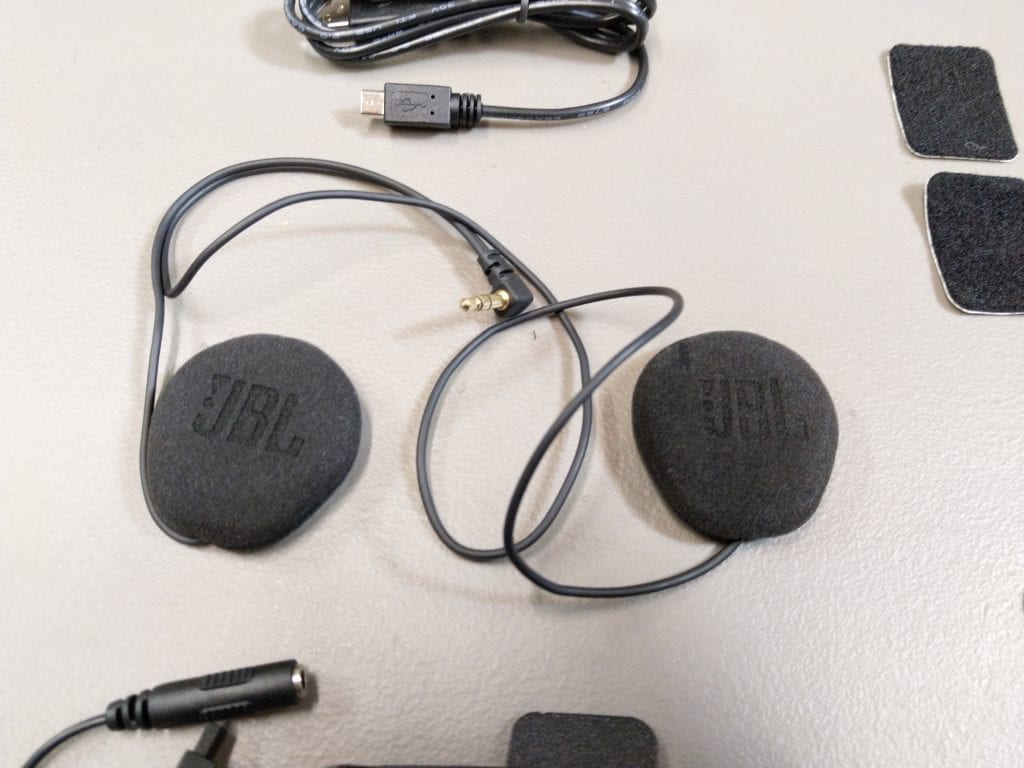
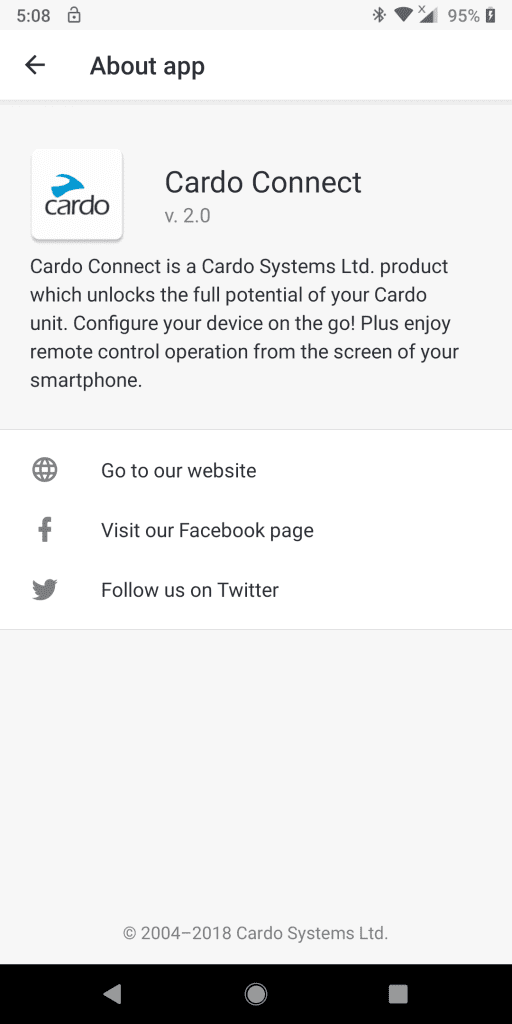


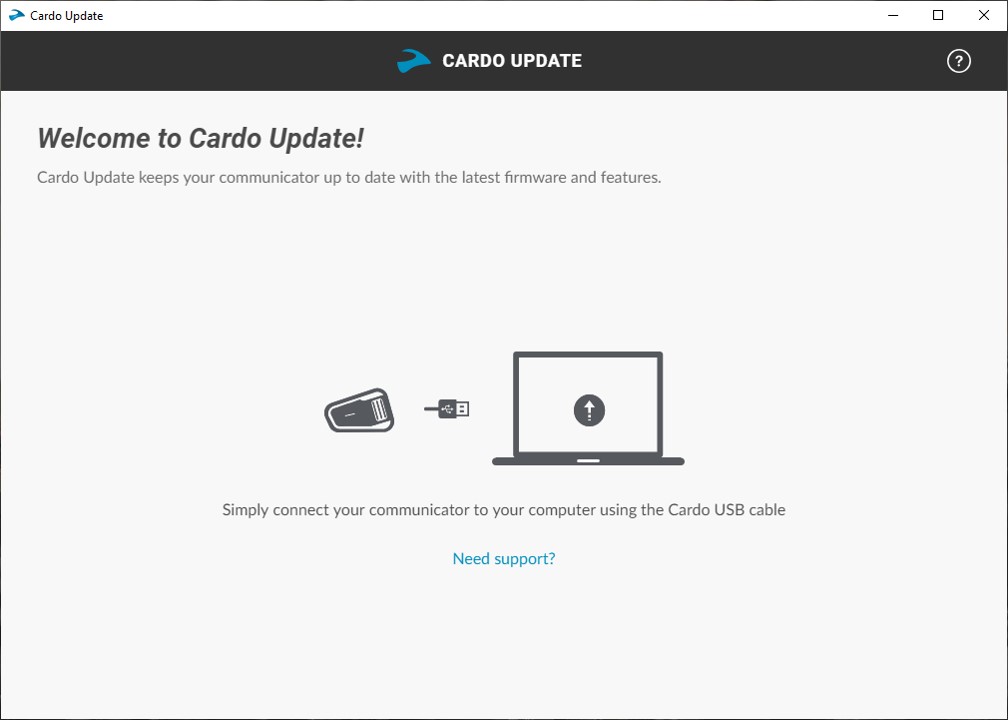
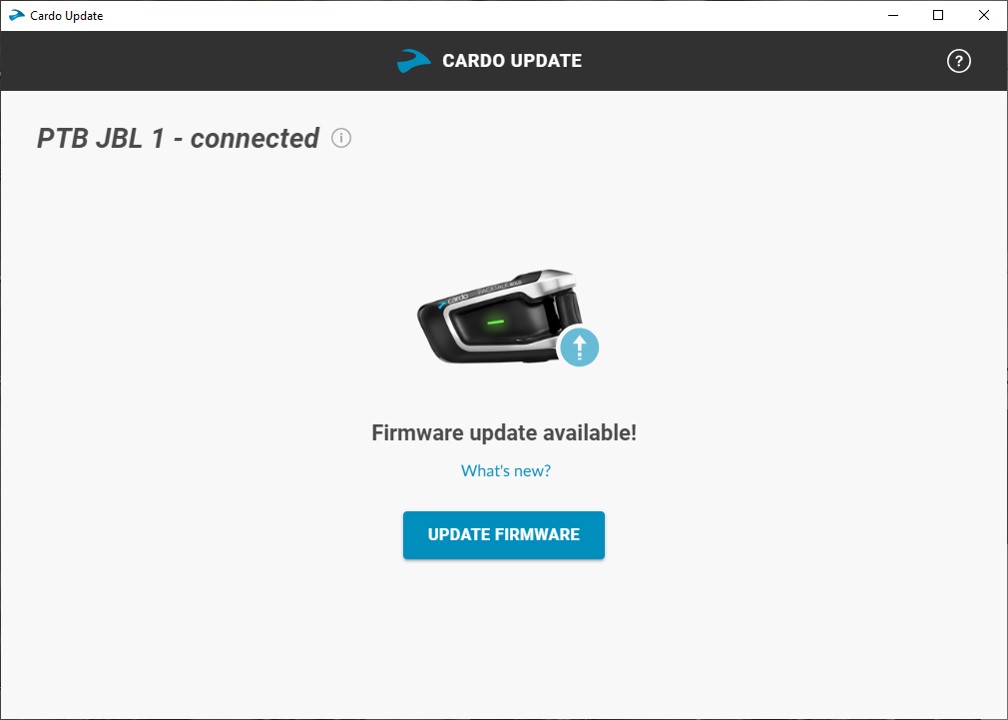
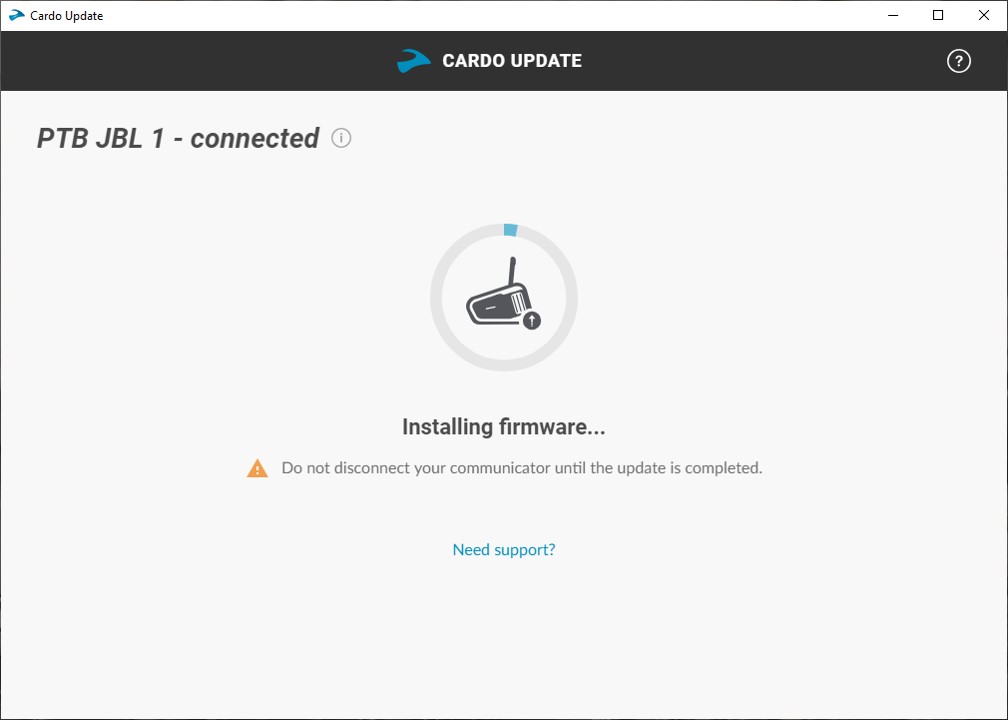
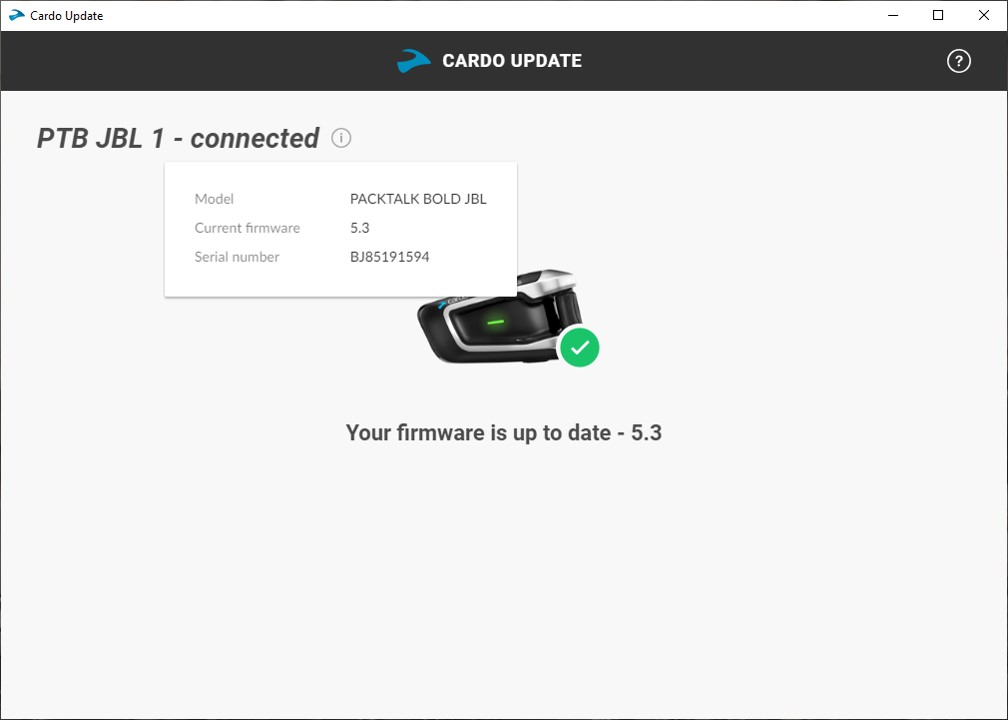


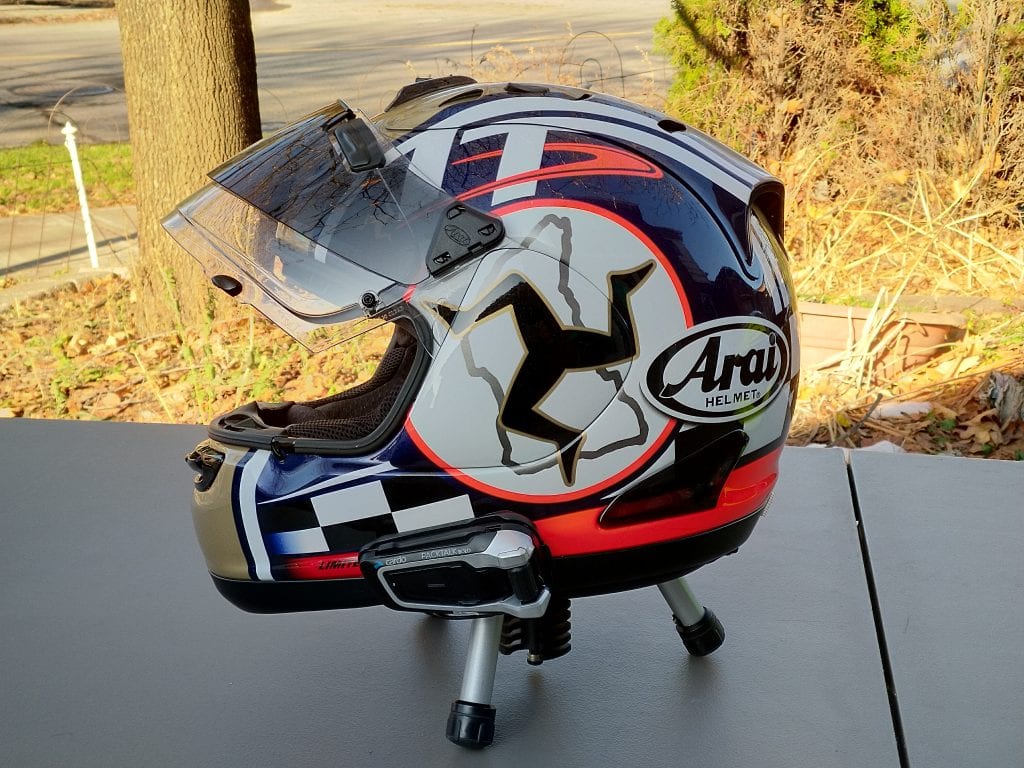








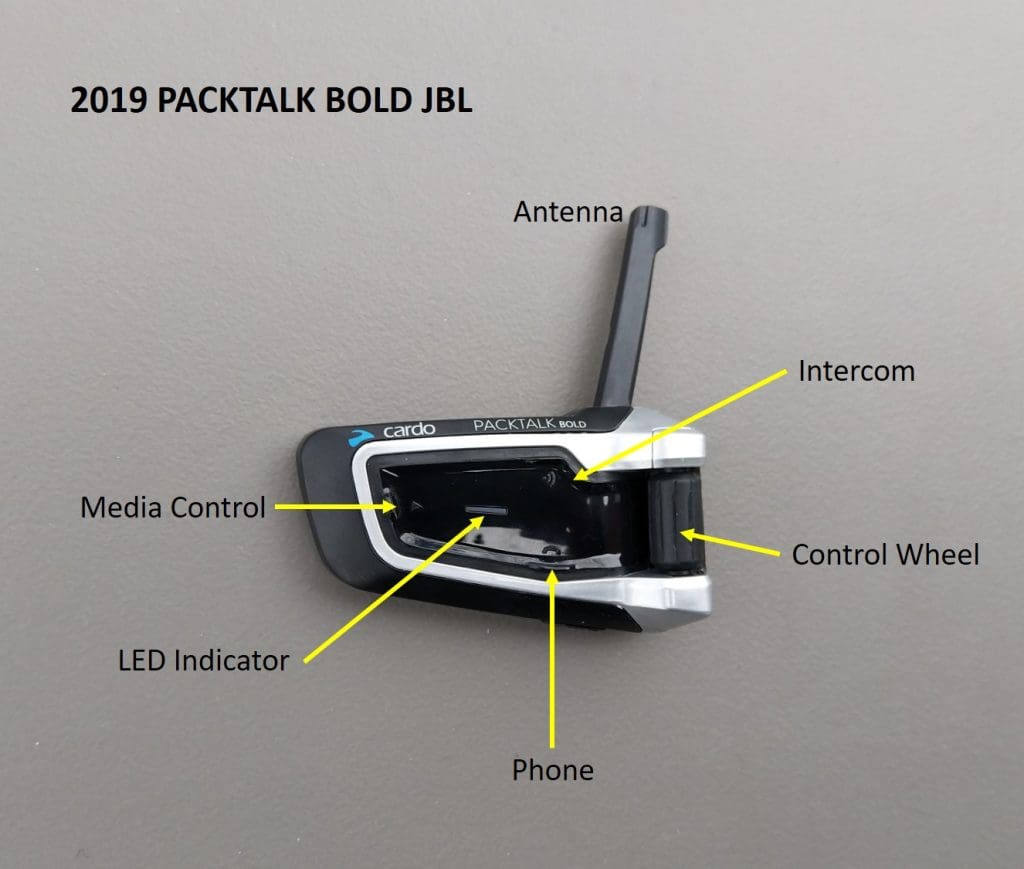


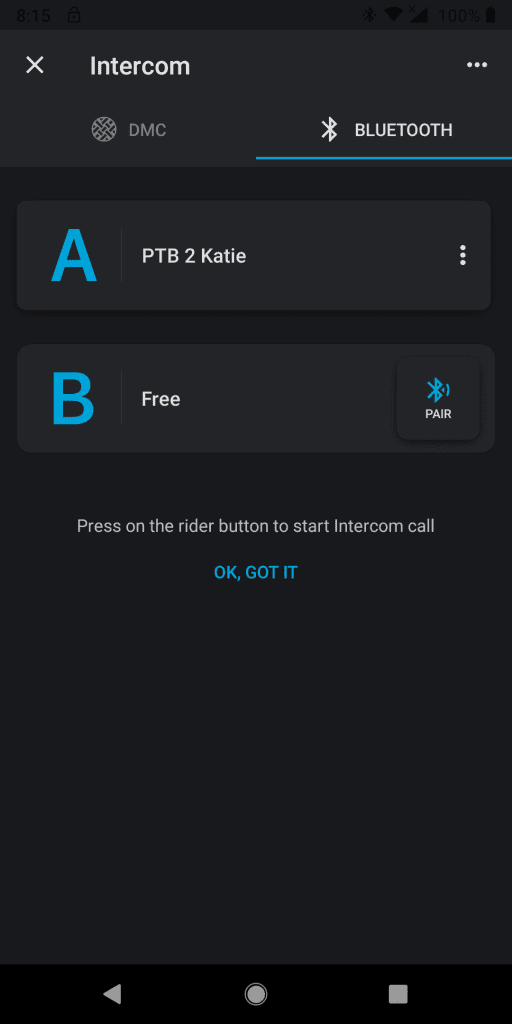
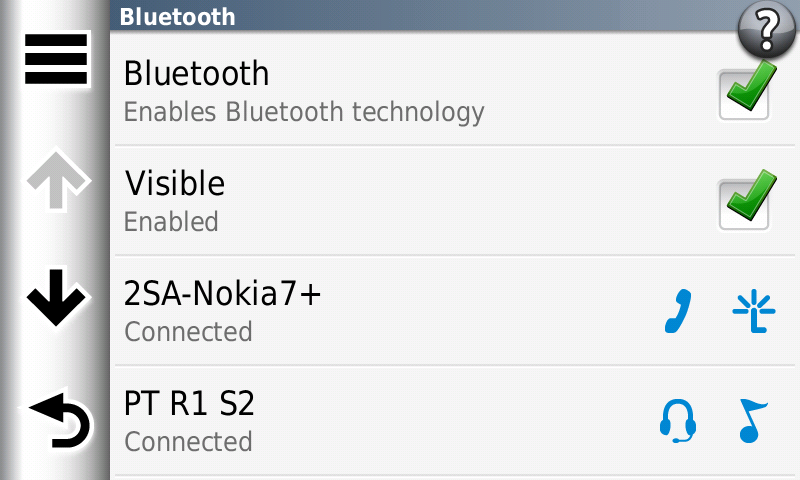
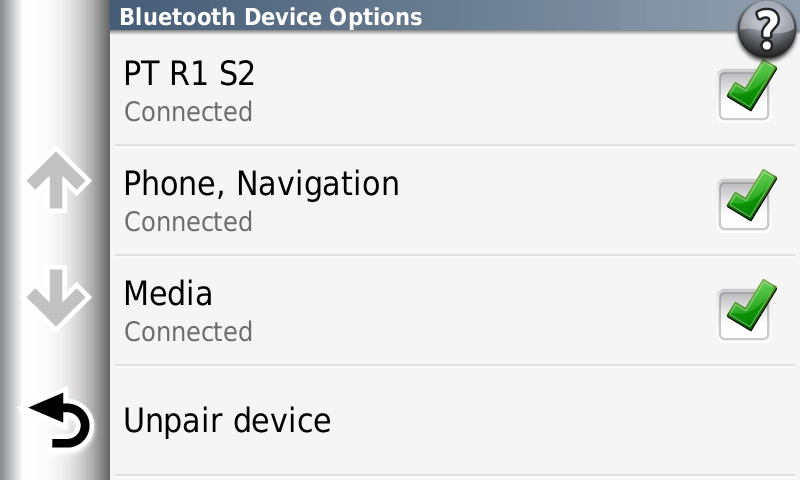
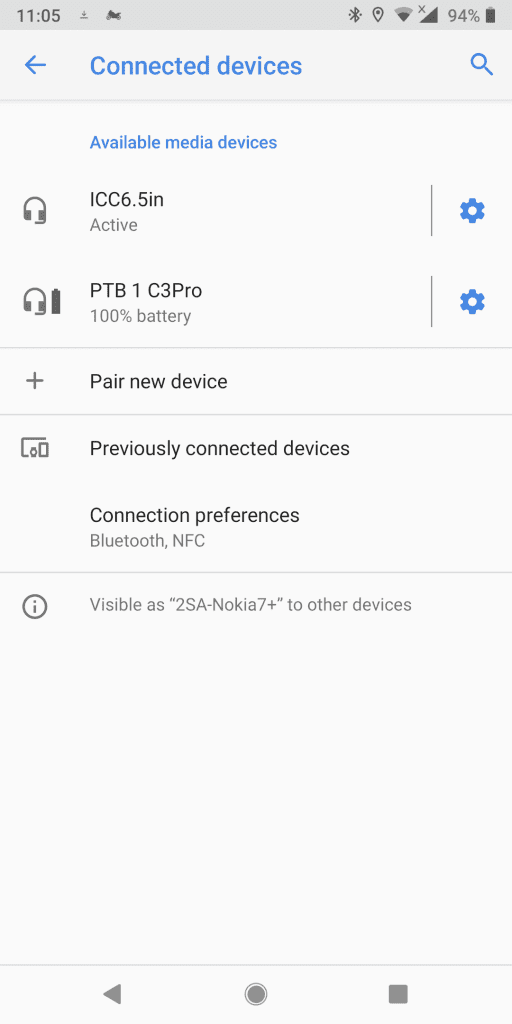
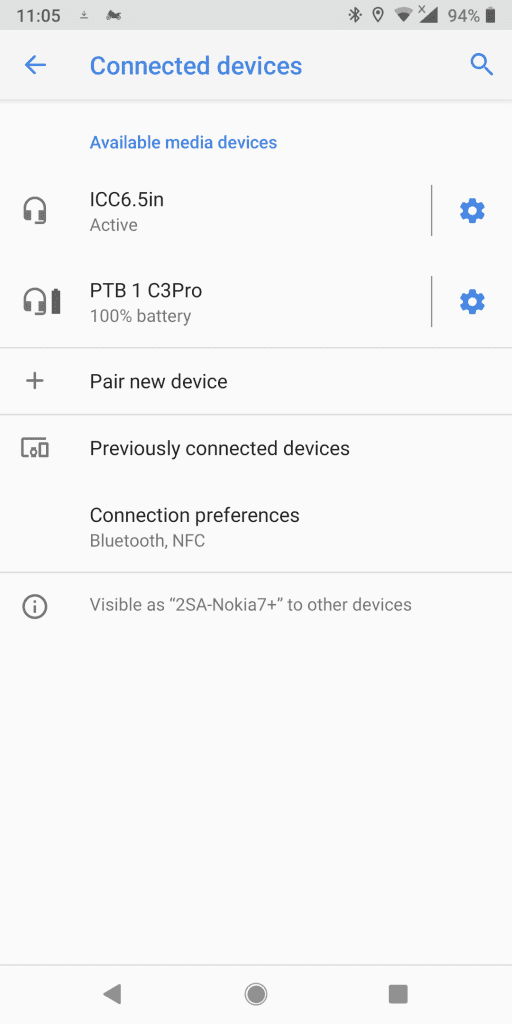

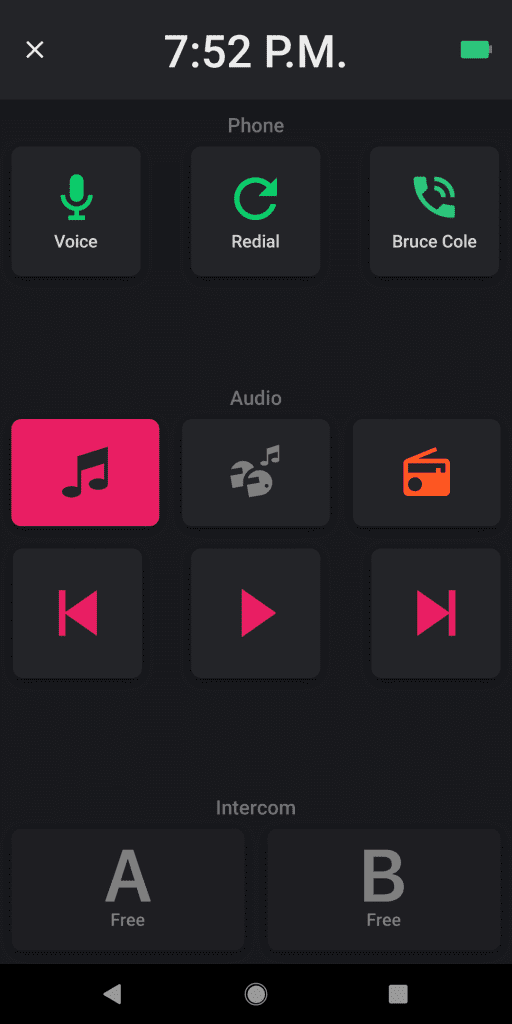
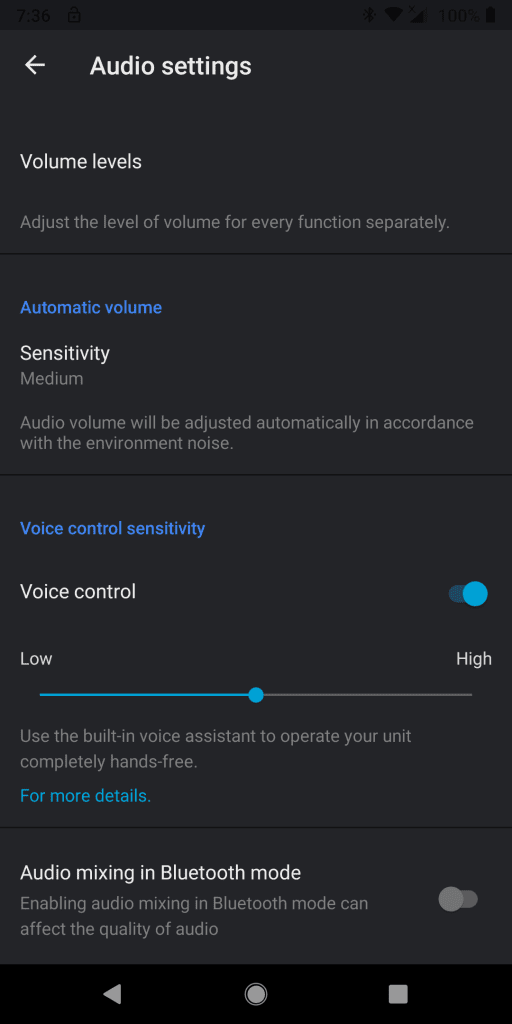
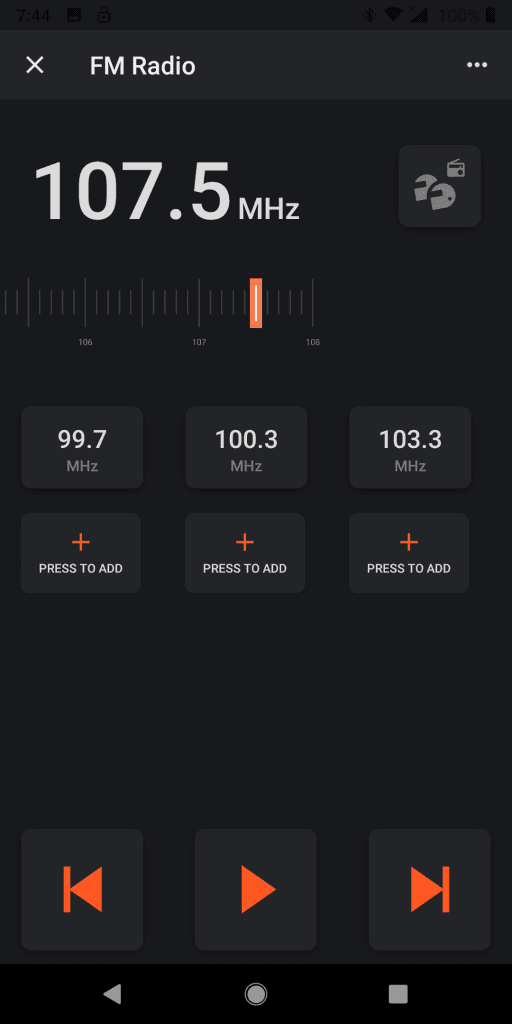
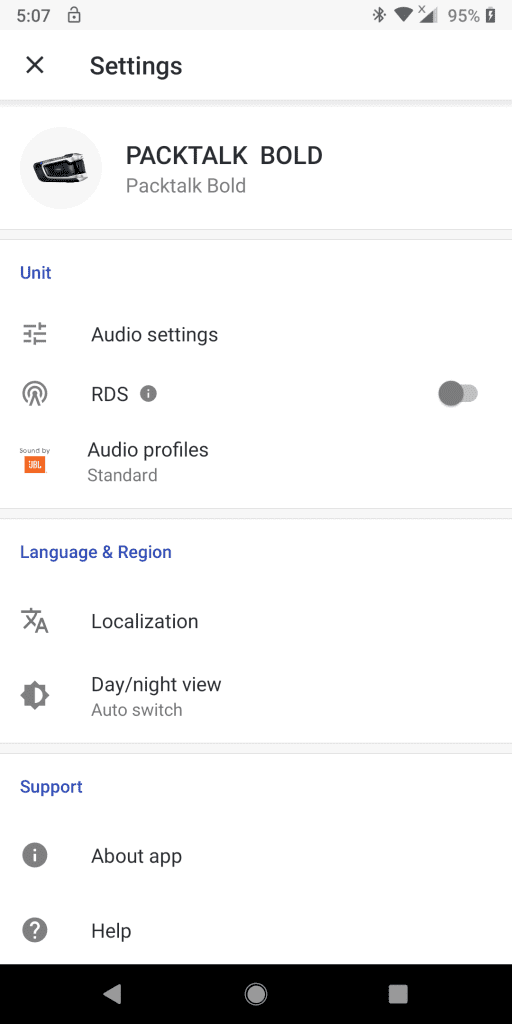
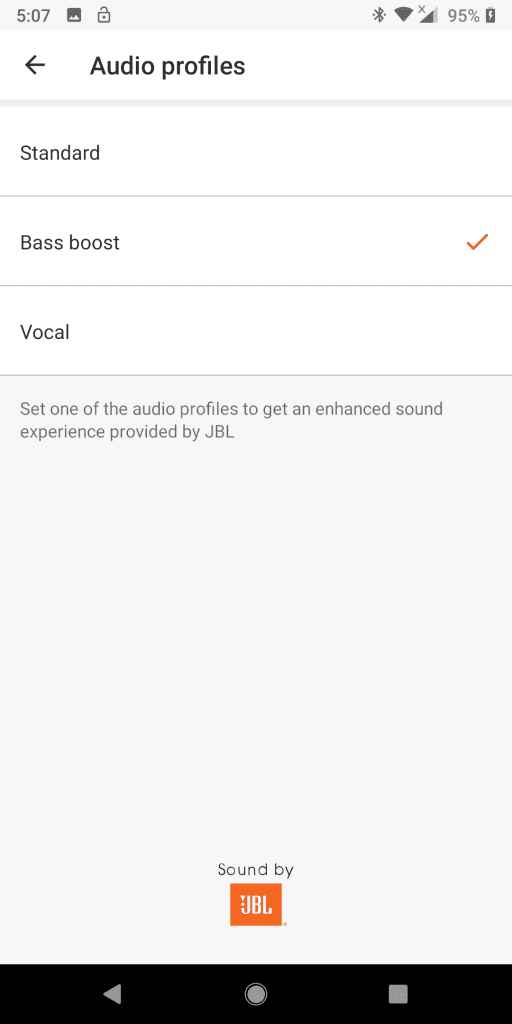
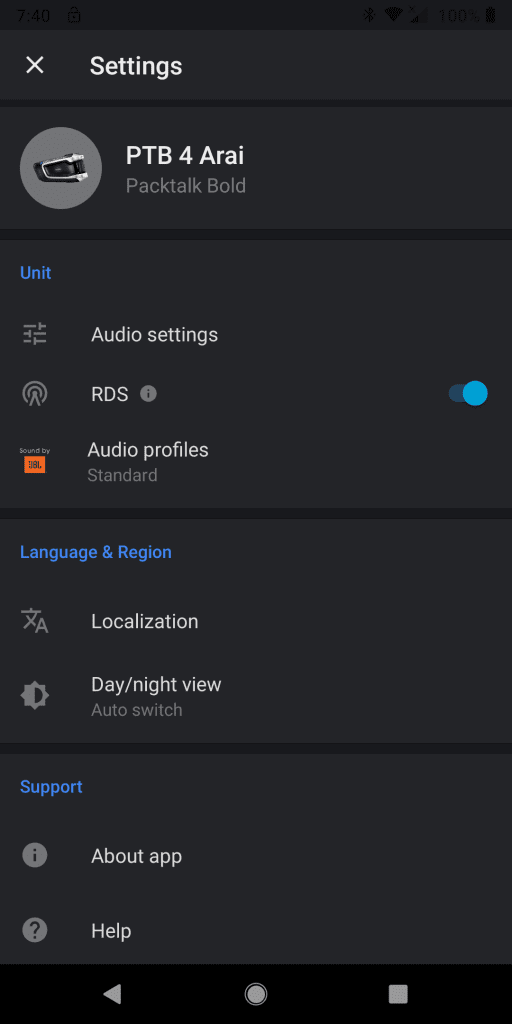
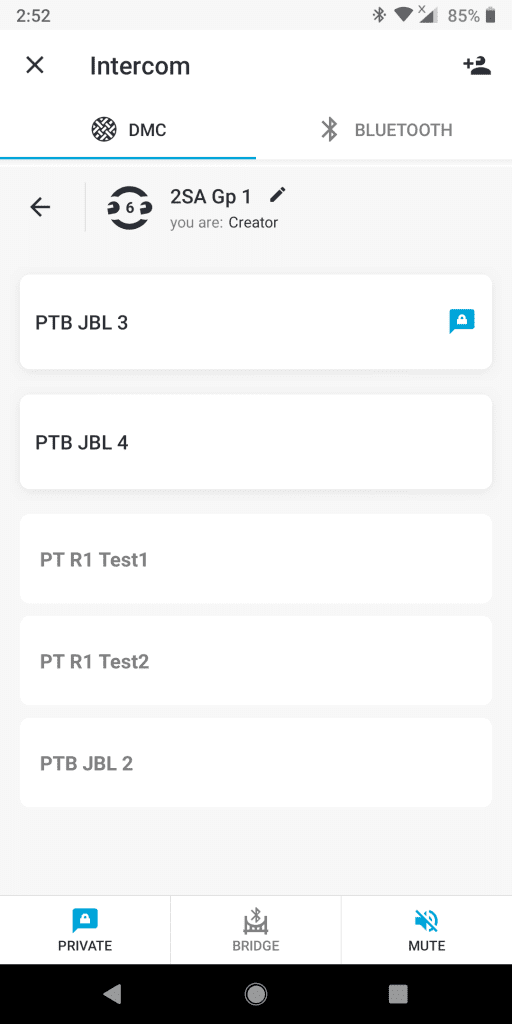
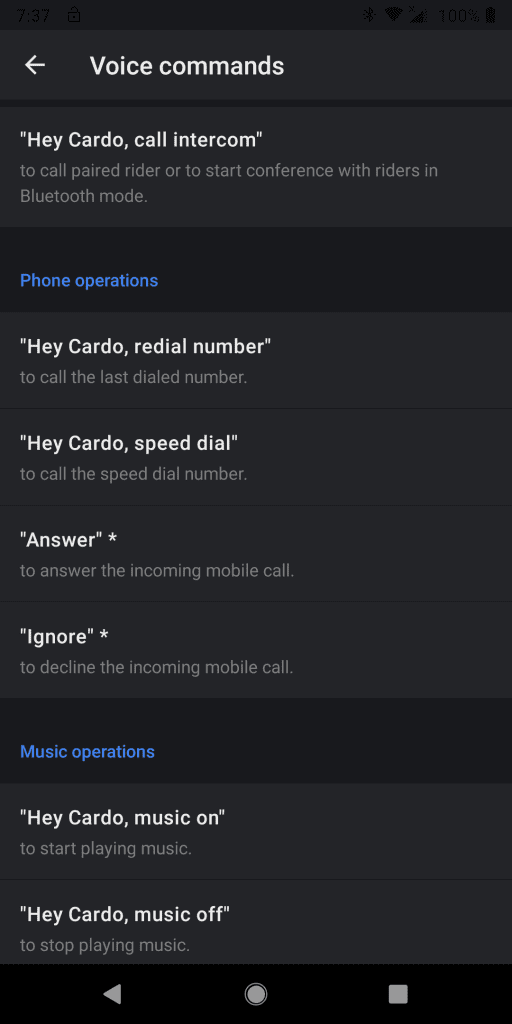
























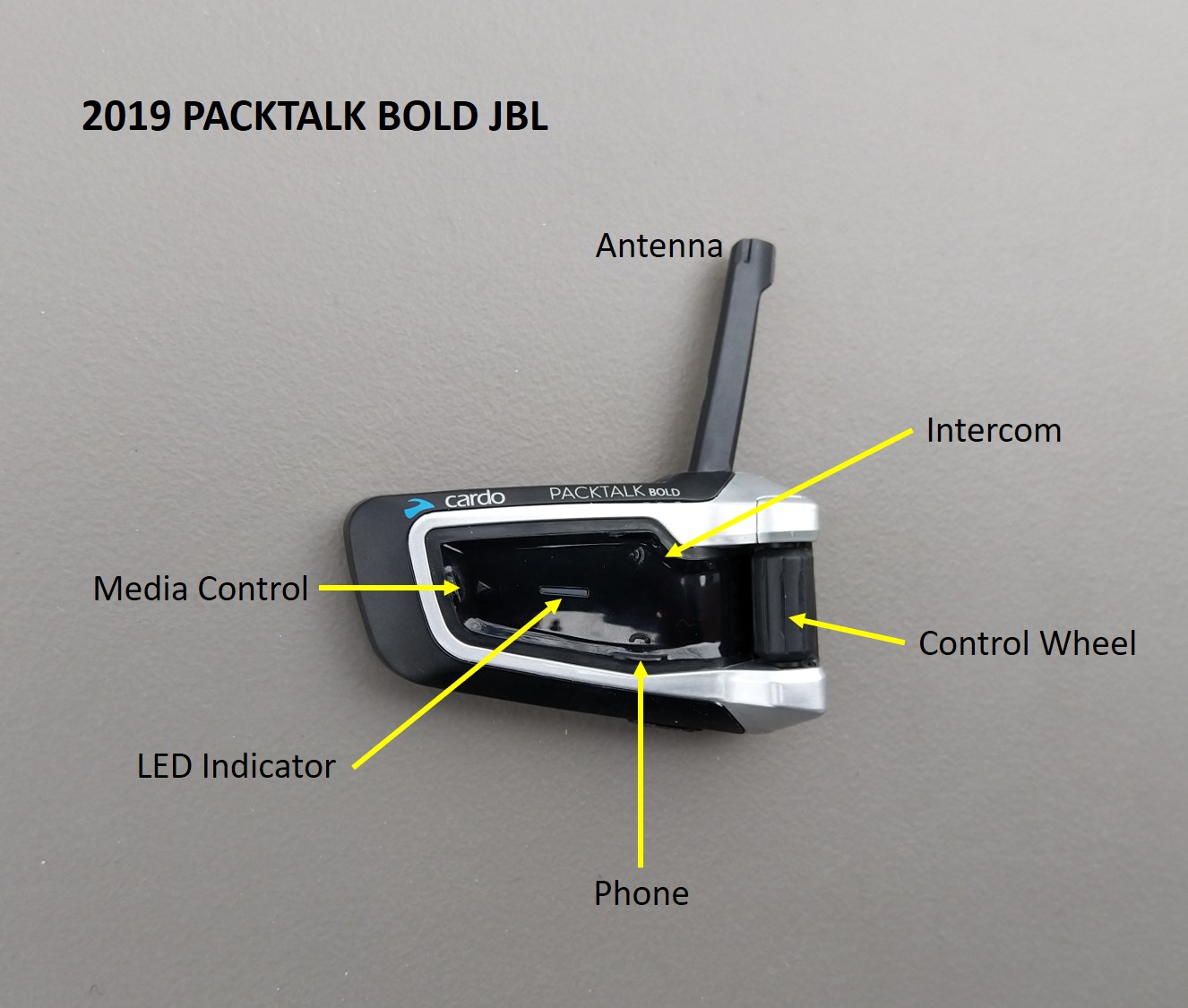




COMMENTS